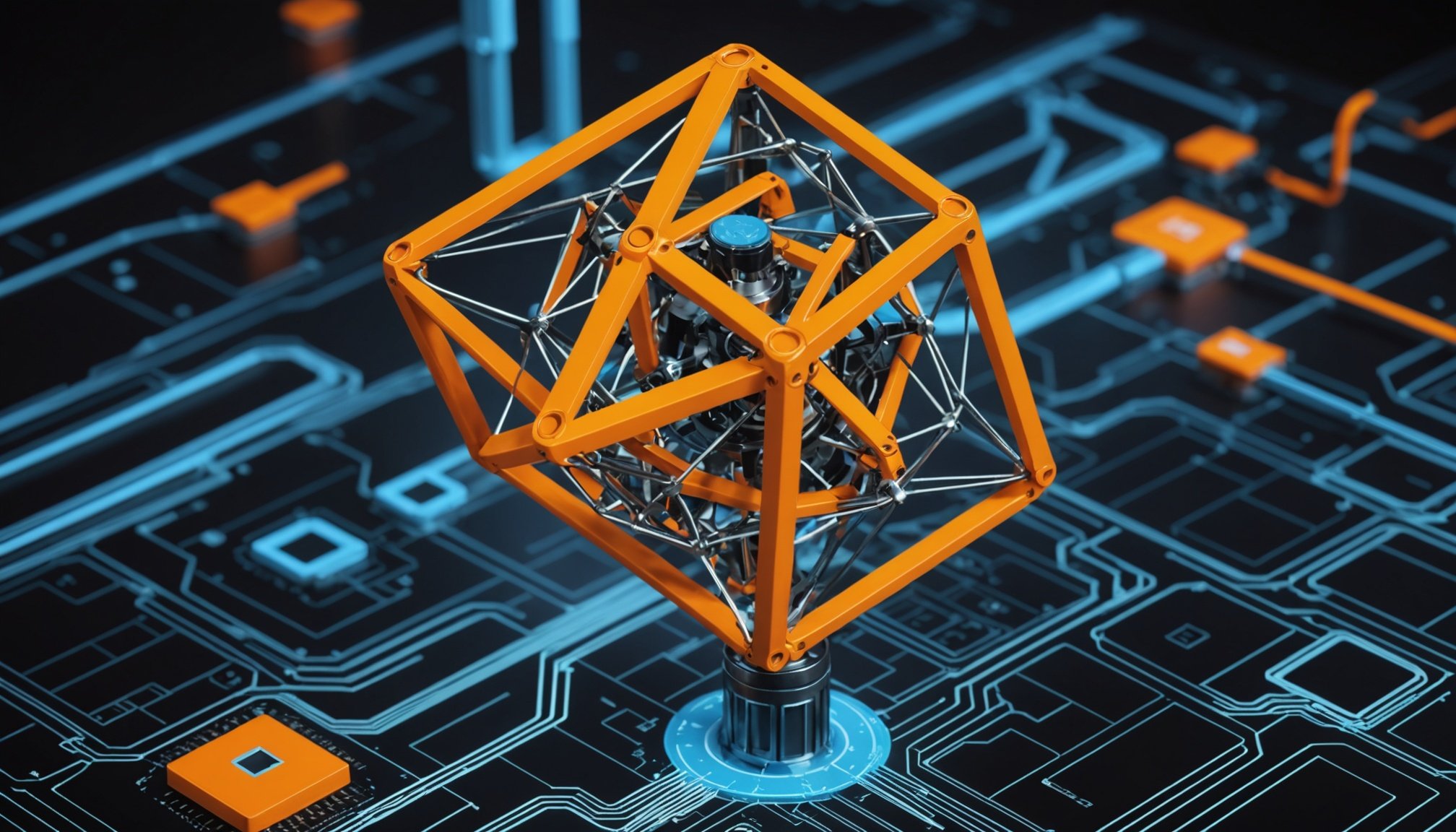Overview of TensorFlow.js
TensorFlow.js is a revolutionary tool enabling machine learning capabilities directly within web applications. Unlike traditional frameworks, TensorFlow.js allows developers to integrate and execute complex algorithms in the browser using JavaScript, offering a seamless way to harness the power of machine learning on the web.
Key Features and Advantages
One of the standout features of TensorFlow.js is its ability to perform real-time processing. This is crucial for applications needing instant feedback, such as predictive text or image recognition. Another significant advantage is its cross-platform compatibility. Developers can write, train, and deploy models on different devices without worrying about platform-specific issues. Furthermore, TensorFlow.js supports WebGL acceleration, meaning that complex operations can benefit from GPU support, drastically improving processing speed and efficiency for computationally heavy tasks.
Also read : Mastering Easy MongoDB Backup and Restore on AWS: The Comprehensive Guide You Need!
Real-World Applications
Various industries have already embraced TensorFlow.js’s capabilities. For instance, in healthcare, it’s being used for diagnostic tools that can operate directly on patient devices, preserving privacy and reducing server load. In retail, businesses are developing apps to better understand customer preferences by analysing shopping behaviour in real-time. These examples illustrate TensorFlow.js’s versatility and its potential to drive innovation across multiple sectors, making it a critical tool for modern web developers.
Setting Up TensorFlow.js
Before diving into the wonders of machine learning with TensorFlow.js, it’s essential to navigate the installation process efficiently. To set up TensorFlow.js in a web environment, follow these steps:
Additional reading : Unlock the Power of Azure Logic Apps: The Definitive Guide to Seamlessly Integrating Cloud Services
-
Include the TensorFlow.js library in your HTML file. You can do this by adding a
<script>tag linking to the library from a content delivery network (CDN). -
Prepare your development environment by ensuring you have a modern web browser that supports WebGL, as it optimizes performance by leveraging GPU capabilities.
-
Install Node.js if you intend to use TensorFlow.js server-side. After installing Node.js, use npm (Node Package Manager) to add TensorFlow.js to your project with the command
npm install @tensorflow/tfjs.
Configuring an appropriate environment ensures smooth operation and maximises the capabilities of TensorFlow.js. However, like any setup, developers may encounter typical challenges.
In case of issues, confirm that your browser supports the required features and ensure correct library versions. Also, check console logs for any error messages that might hint at conflicts or mistakes in the setup. By addressing these common setup problems, you pave the way for an efficient TensorFlow.js journey.
Understanding Basic Concepts of TensorFlow.js
Understanding TensorFlow.js begins with grasping its core data structures: Tensors. Tensors are multi-dimensional arrays that serve as the foundational units for data manipulation within TensorFlow.js. They are pivotal for performing mathematical operations and managing data flows in machine learning models. In essence, they enable seamless execution of complex computations directly in web environments.
Models and Operations
Within TensorFlow.js, models represent the structured framework for machine learning tasks. These models use layers of operations on tensors to process input data and make predictions. Operations are the essential functions applied to tensors, allowing transformation and calculation through methods like mathematical computations and data reshaping. Understanding these models and operations is critical to leveraging machine learning capabilities effectively.
Basic Tensor Operations
Performing basic operations on tensors is crucial for implementing machine learning algorithms. Common operations include:
- Element-wise addition and multiplication: Facilitates the manipulation of tensor values.
- Matrix multiplication: Essential for deeper neural network tasks.
- Reshaping: Adjusting tensor dimensions to fit specific model requirements.
These operations underpin most tasks in TensorFlow.js, empowering developers to manipulate and transform data effectively for various machine learning applications. Through a combination of these basic concepts, developers can begin to unlock the full potential of TensorFlow.js in their projects.
Integrating Machine Learning Models into Web Applications
Integrating machine learning models into web applications using TensorFlow.js can transform static pages into intelligent, interactive experiences. The process begins with selecting a suitable pre-trained model that aligns with your application’s goals. Developers use JavaScript to embed these models into the web environment seamlessly.
Strategies for Model Integration
Model integration in web development involves loading the model efficiently and ensuring it’s ready for client-side processing. For example, employing asynchronous JavaScript functions can facilitate smooth loading without blocking the user interface. When integrating, remember to manage resource usage effectively to maintain responsiveness.
Best Practices and Example Code
When loading models, it is essential to use the tf.loadLayersModel() or tf.loadGraphModel() functions, depending on the model’s architecture. To illustrate:
const model = await tf.loadLayersModel('path/to/model.json');
Utilize TensorFlow.js’s utility functions to preprocess the input data, ensuring that it’s compatible with the model.
By following these practices, developers can harness the power of machine learning effectively within their web applications, providing users with dynamic and intelligent interactions. Consistently updating and testing models will ensure they remain performant and relevant to user demands.
Advanced Techniques with TensorFlow.js
As developers strive for more tailored experiences, advanced features in TensorFlow.js provide options to fine-tune model performance. By leveraging these features, developers can optimize models for specific tasks, improving accuracy and reducing processing times in web applications.
Implementing Custom Models
Creating custom models allows for precision in applications where pre-trained models fall short. This involves defining unique architectures and training them using specific datasets. TensorFlow.js supports this process by providing flexible APIs, enabling web developers to structure models with customized layers and operations. By focusing on task-specific modifications, developers are empowered to create bespoke solutions that address niche requirements effectively.
Performance Optimization Tips
Optimizing model performance in web environments involves multiple strategies. Key considerations include:
- Utilizing WebGL: Maximizes the use of GPUs, enhancing speed for computationally heavy operations.
- Reducing model size: Employ techniques such as quantization to decrease the footprint and accelerate inference times.
- Efficient data handling: Minimize data transfer times by pre-processing inputs before feeding them to models.
By integrating these optimization techniques, developers ensure their JavaScript-based solutions remain responsive and efficient. Through continued exploration of TensorFlow.js’s capabilities, developers can unlock new avenues for building high-performance, intelligent applications tailored to modern web platforms.
Real-World Project Examples
TensorFlow.js has proven to be a game-changer across different sectors, demonstrating its capacity through numerous project case studies. Consider the example of a voice recognition system in e-commerce, enabling a seamless hands-free shopping experience. By integrating TensorFlow.js, developers achieved real-time voice command processing directly within web applications, leveraging machine learning models to interpret user instructions effectively. This improves user interaction and enhances accessibility for users with different needs.
In healthcare, TensorFlow.js has been used in developing diagnostic tools. These tools operate on browsers, allowing healthcare professionals to perform initial assessments on-the-fly, using only basic devices. The real-time machine learning applications not only speed up diagnostics but also preserve patient data privacy — an essential aspect in medical contexts.
Another fascinating implementation is in real-time image editing. With TensorFlow.js, web-based applications can apply filters and transformations instantaneously. This is achieved by running sophisticated models directly in the browser, providing users with instant feedback and customization capabilities.
These demonstrations illustrate the versatility and robustness of TensorFlow.js, providing critical insights and key takeaways into how it fuels innovation. They exemplify the rich potential for embedding machine learning directly into JavaScript-based solutions for diverse industry needs.
Troubleshooting and Performance Considerations
When using TensorFlow.js, developers often encounter challenges that require effective troubleshooting and performance optimization strategies. Here, common issues are addressed, and solutions are provided to enhance the machine learning experience in web applications.
Managing common problems starts with understanding error messages in console logs. These messages can reveal library version mismatches or unsupported browser features. Regular updates and compatibility checks are essential to prevent such issues.
Once functioning well, profiling the TensorFlow.js application identifies performance bottlenecks. Tools like the Chrome DevTools aid in spotting inefficient code paths, allowing for targeted improvements. Consider filter profiling to optimise both CPU and GPU workloads, ensuring a balance between them for maximum machine learning performance.
Optimizing and Scaling
- Efficient Memory Usage: Always release unused tensors with
dispose()to free memory. - Asynchronous Operations: Use asynchronous methods to enhance JavaScript responsiveness.
- Model Pruning: Reduce model complexity for faster execution without sacrificing significant accuracy.
To maintain scalable applications, modular code architecture helps manage growth while maintaining functionality. Regular performance audits ensure that solutions remain efficient as the web application evolves, meeting the scale’s demand.